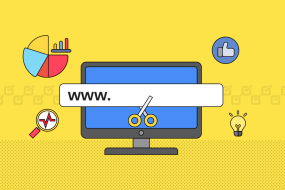Do you love your Mac but feel limited by Safari? And searching for the alternative browsers for mac that will let you do more with your computer? If so, then you’re in luck! We will discuss the top 7 alternative internet browsers for mac. We’ll cover everything from Google Chrome to Opera, so you can find the perfect browser for your needs.
When it comes to finding the best browser for your Mac, there are a few things you need to consider. First, what do you want to use your browser for? Are you looking for something that is fast and lightweight, or do you need a browser that is packed with features?
Additionally, you’ll want to make sure that your chosen browser is compatible with your Mac’s operating system. With that said, let’s take a look at the top alternative web browsers for Mac!
Top 7 Alternative Browsers For Mac
Following are some of the best alternative internet browsers for mac:
1. Google Chrome
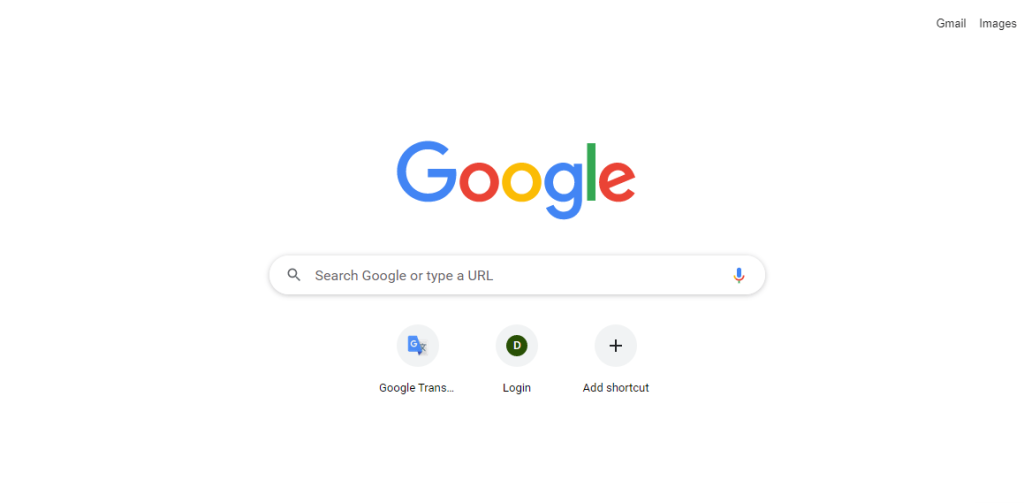
Top on the list of best alternative browsers for mac is without any doubt Chrome. Google Chrome is the most used browser, since Chrome is an outstanding tool with an extensive range of extensions and plugins including privacy monitors to extensions which can help you with your grammar.
So, If you want a browser that is fast, secure, and features rich, then Google Chrome is a great choice. With its many extensions and apps, you can customize your browsing experience to suit your needs. In addition, Chrome offers excellent security with its built-in malware and phishing protection.
Pros
- It’s the fastest browser
- Simple and neat
- Comes with different features like Google Voice search or Google Voice number lookup to ease the users
- Provides you with the best possible protection from viruses and threats
- Thousands of extensions are available with amazing and useful functions
Cons
- Some security concerns with extensions and apps
- Not as private as some other browsers
- It tracks your data
2. Mozilla Firefox
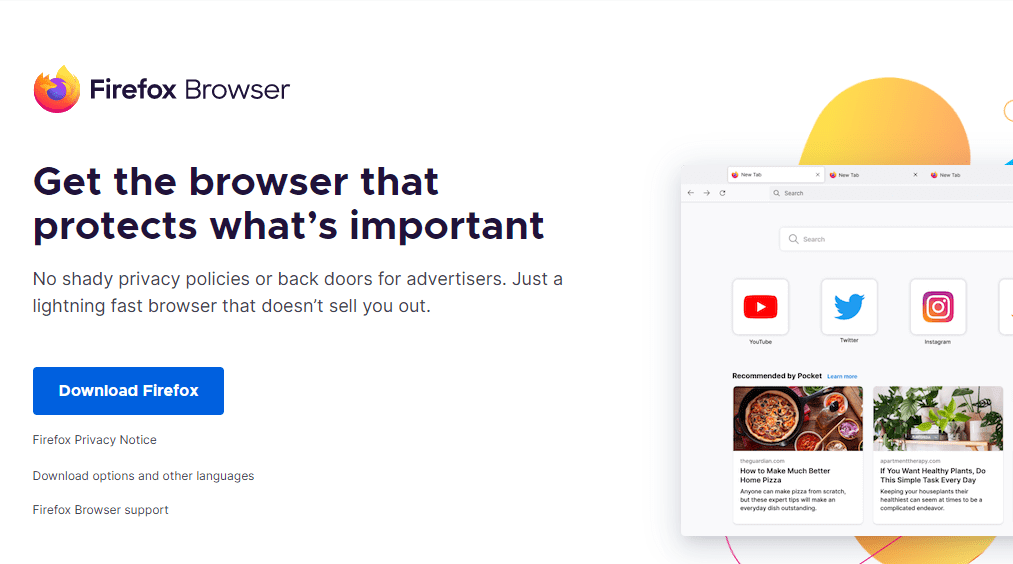
Mozilla Firefox is another great option for those who are looking for a fast, secure, and feature-rich web browser. Like Chrome, Firefox offers many extensions and add-ons to customize your browsing experience. In addition, Firefox provides excellent security features, such as private browsing and tracking protection.
Pros
- Reliable
- You can customise the browser to look the design more beautiful
- Provides you with good security features
Cons
- It can be a little slow to start up
- Tab switching isn’t always as smooth as it could be
3. Opera
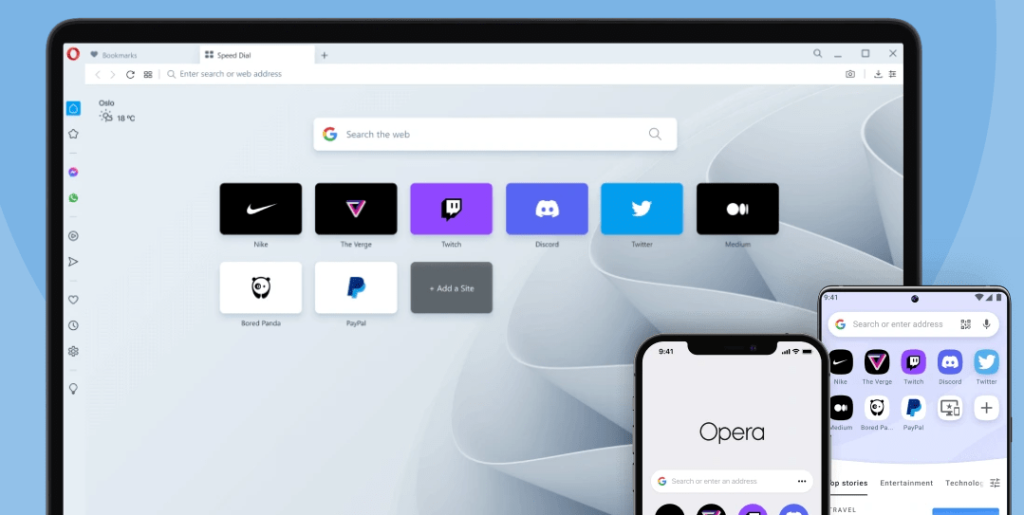
Opera is a fast, secure, and feature-rich web browser that is perfect for those who are searching for an alternative to the big three browsers. In addition, Opera offers many features that are designed to improve your browsing experience, such as ad blockers and battery saving mode which can help you extend your battery life. It also comes with a built-in VPN.
Pros
- The ad blocker works really well
- Takes less RAM memory that prevents PC helding
- Tab switching is very smooth
Cons
- There are not as many extensions available as other browsers
4. Vivaldi
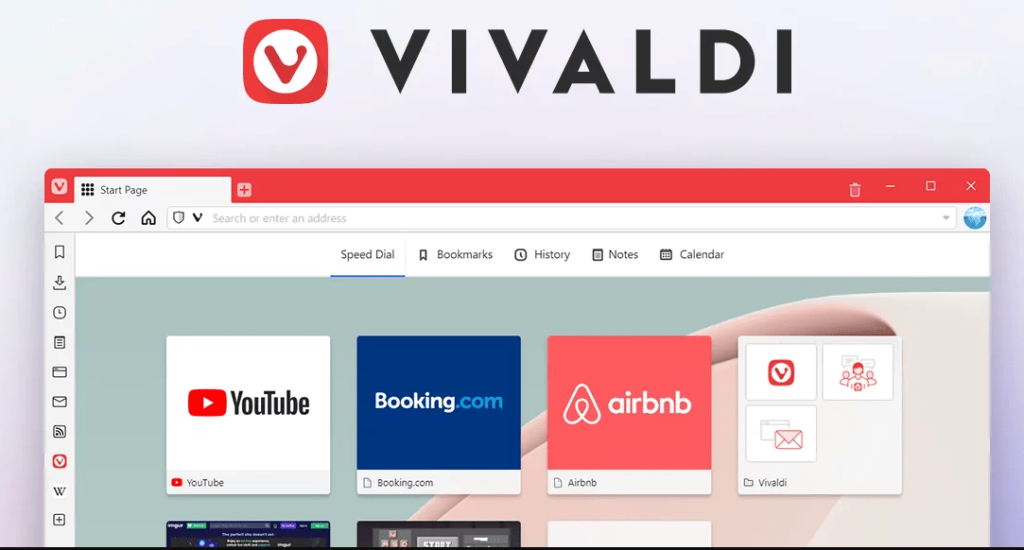
Vivaldi is a great browser that is customizable and features rich. With its many extensions and themes, you can tailor your browsing experience to suit your needs. In addition, Vivaldi provides excellent security features, such as built-in malware and phishing protection.
Pros
- It is compatible with google extensions
- Shortcuts for searches
- Ton of settings that you can tweak to improve your browsing experience
Cons
- The browser can be a bit unstable at times
5. Brave
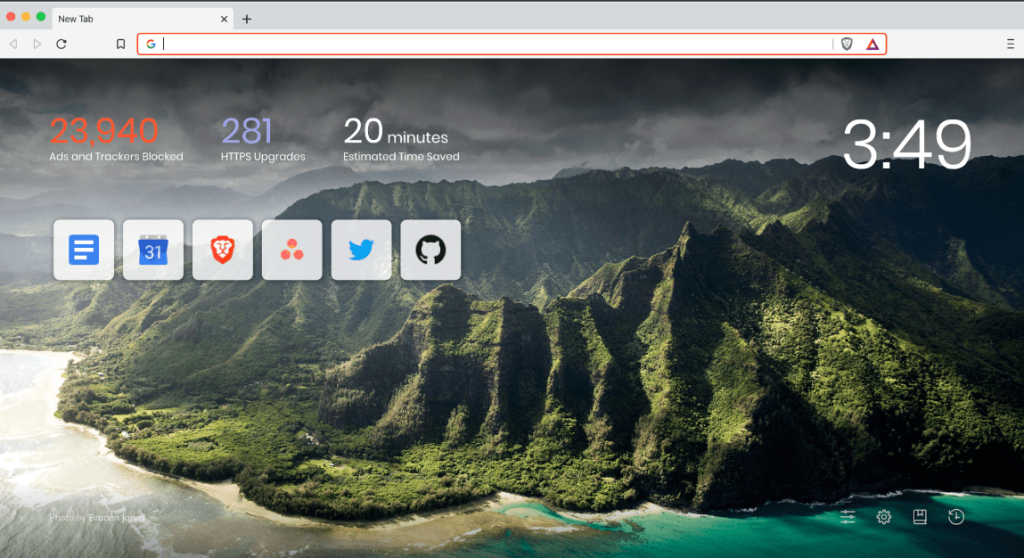
Brave is also a free and open-source alternative browsers for mac developed by Brave Software, Inc. based on the Chromium web browser. The two saw potential in Chromium as a platform for a privacy-respecting web browser and decided to create their own version.
Brave has a number of features that set it apart from other browsers, including built-in ad-blocking and tracker blocking, as well as the ability to automatically upgrade HTTP connections to HTTPS.
Pros
- It includes a “Private Tabs with Tor” feature that will increase your privacy and works as a VPN
- It’s a lightweight and fast browser
- Available for Windows, macOS, Linux, iOS, and Android
Cons
- Unlike some other browsers, Brave doesn’t have a built-in password manager
- While Brave does a great job of blocking ads and trackers, it doesn’t do anything to stop websites from fingerprinting you
- By default, Brave sends your browsing data (including your IP address) to Google Analytics. You can disable this, but it’s not turned off by default
6. Maxthon
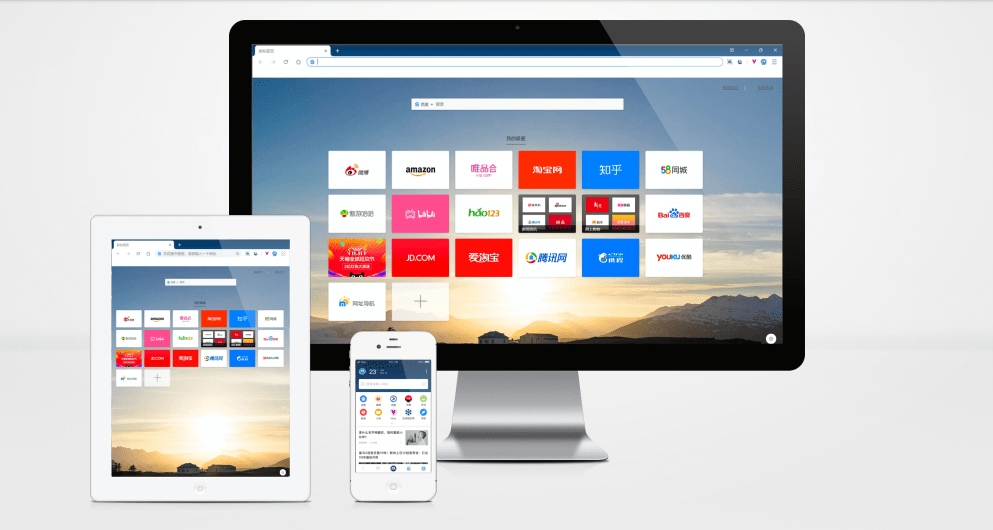
Maxthon is a free, powerful multi-platform web browser with a fresh new look. This browser is known for its speed and fast page loading. It also has a built-in ad blocker and pop-up blocker. Comes with Simple sync options that allow you to access your bookmarks easily. It’s available for Windows, Mac, Linux, Android, and iOS.
Pros
- It supports multiple platforms
Cons
- The interface is not as user-friendly as some of the other options on this list
- May not work well with certain website formats
7. Yandex
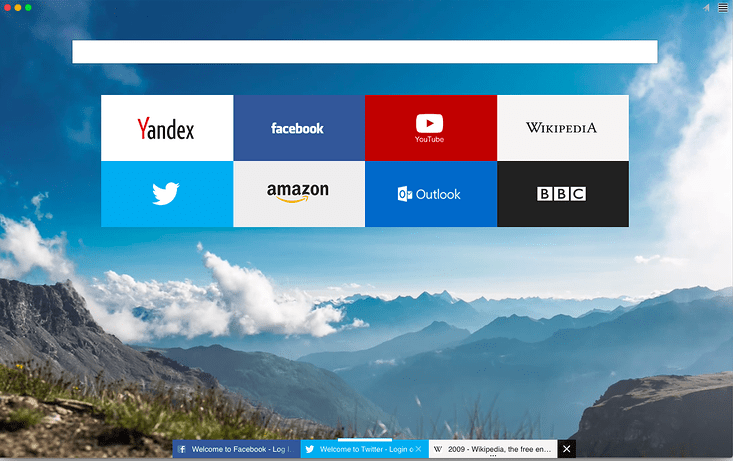
Last on the list of best alternative browsers for mac is Yandex. Yandex has a variety of features including a Turbo mode that compresses web pages for faster loading, VPN feature for online privacy, and the option to customize the interface.
The Yandex browser also has built-in ad blocking and can sync across devices. It’s a free browser for Mac that is based on Chromium and comes with numerous security options. From checking for downloads prior to transferring them to your device.
Pros
- Yandex browser integrates with various services and applications
- It is compatible with all major operating systems
- It has a built-in ad blocker
- Yandex browser has been designed with security in mind and offers a variety of security features
Cons
- Yandex can be a little resource-heavy at times
- Not as many features and extensions as some other browsers
- You need to sign up for a Yandex account to use it
Read More: Best alternatives to Craigslist
Frequently Asked Questions
What is the best alternative browser for mac?
The alternative browser for mac that is best for you depends on what you want to use it for. If you are looking for a fast and lightweight browser, Safari might be the best option for you. If you want a browser that is more customizable, Firefox or Chrome might be better options.
What is the safest browser for Mac?
When it comes to security features and safety, Safari is widely considered to be the best option for Mac users. Safari includes a number of built-in security features, such as malware protection and private browsing. Safari also has a strong reputation for being one of the most secure browsers available.
What’s the fastest browser for Mac?
There are many factors to consider when trying to determine the fastest browser for Mac. These include the processor speed of your computer, the amount of RAM you have, and the types of software you typically use.In general, Safari is considered to be the fastest alternative internet browsers for mac. However, there are a number of other options that may be faster depending on your specific needs.
Is Safari or Chrome better for Mac?
This is a question that has been debated among Mac users for years. There are pros and cons to both browsers, and it really depends on what you value most in a browser. Here are some major factors to consider when choosing the best browser for your Mac:
- Compatibility: Safari is the default browser for Mac computers, so it is generally more compatible with other Apple products and services. Chrome is available on many different platforms, so it may be more compatible with non-Apple products and services.
- User interface: Safari has a clean and simple user interface that is easy to navigate. Chrome has a more complex user interface with multiple tabs and windows that can be confusing for some users.
- Security: Safari is considered to be more secure than Chrome because it uses Apple’s built-in security features. However, Chrome is constantly updating its security features to keep up with the latest threats.
Final verdict
So, there you have it – the top 7 alternative browsers for mac! As you can see, there is a lot of choice out there and it really depends on what you need and want from your browser as to which one is the best for you. Whichever browser you choose, make sure that you download the latest version to ensure that you have all the latest security features and updates.