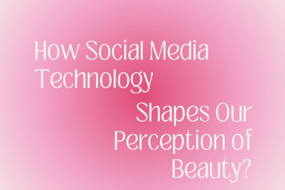5 Ways to Bypass LinkedIn Limits Using The AroundDeal Extension:
You can send multiple emails without using InMail on LinkedIn.
You can view LinkedIn member profiles outside your network.
It provides an email when LinkedIn asks you for an email address to connect with.
You can access contact information for any decision-makers you need on LinkedIn.
You can find employees in your targeted company on LinkedIn.
It allows you to freely use most of the extension’s functions. Install the AroundDeal Extension, you’ll get 3 free credits. Try it for free now!
LinkedIn is a valuable tool for expanding your network and engaging effectively with prospects in various scenarios. However, relying solely on LinkedIn may not be enough to fully maximize the ROI from your prospecting activities.
Many sales and recruiting professionals have encountered challenges while using LinkedIn, including limitations such as the inmail quota limit, which can be expensive for those on a budget, the three-degree connection limit, and the scarcity of contact information…
It is crucial to acknowledge that LinkedIn has inherent limitations. However, by effectively overcoming these limits, you can significantly increase your return on investment.
Implementing the tactics mentioned in this blog will help you overcome these limitations, enhance your social selling efforts, and increase your return on investment.
Quick Brief: How to do prospecting on LinkedIn?
Prospecting on LinkedIn is a valuable technique to identify and connect with potential customers or clients. Here’s a quick brief on how to do prospecting on LinkedIn:
Optimize your LinkedIn profile: Create a professional and compelling profile that highlights your expertise, experience, and value proposition. Use relevant keywords to increase visibility in searches.
Define your target audience: Clearly identify your ideal customer profile based on industry, job title, location, company size, or other relevant criteria.
Utilize advanced search: LinkedIn offers advanced search filters that allow you to narrow down your search based on specific criteria.(Remember, prospecting on LinkedIn requires patience and consistency. Once you have completed these steps, the crucial aspect lies in customer interaction.)
Building Connections: At this stage, you have successfully identified your prospects and are actively monitoring their progress. Now, the question arises: with how many connections do you initiate contact?
The most effective approach for staying connected with your key customers is by sending them relevant and timely messages. You need stay informed about your buyers’ LinkedIn activity, enabling you to know the right time to reach out and send a message or an InMail. Craft messages and create templates that encourage meaningful discussions. This relationship-building strategy is the key to achieving success in social selling.
Engage with content: This helps you build connections and visibility within your target audience.
Personalize connection requests: When sending connection requests, avoid generic messages. Instead, personalize each request by mentioning a common interest, mutual connection, or explaining how you can provide value to the prospect.
Leverage LinkedIn Groups: Join industry-specific LinkedIn groups where your target audience is active. Engage in discussions, share valuable insights, and establish yourself as a knowledgeable resource.
Utilize InMail messages: LinkedIn offers InMail messages that allow you to send direct messages to LinkedIn members who are not in your immediate network.
Keep track of your prospects’ activities: Such as posts, updates, or job changes. Engage with their content by commenting or sending congratulatory messages.
Uncover the Value of Leads: When it comes to LinkedIn, prospects who fill out the Interest section of their profile are actually doing you a great favor. This section provides a comprehensive list of topics that can serve as:
A foundation for meaningful discussions to gain a better understanding of their personality and priorities. A roadmap to demonstrate how your company and its products align with their needs. A means of discovering what interests your prospects and understanding how your product delivers the value they require.
By leveraging this information, you gain a significant advantage over competitors who may overlook the importance of personalizing their approach to prospects.
What Limitations are Associated with The Use of LinkedIn?
Limits on InMail Quota: The specific limitations on InMail quota vary depending on the type of LinkedIn account a user has. These limitations on InMail quota can be a significant drawback, particularly for users who heavily rely on LinkedIn for networking or business development purposes. When users exceed their InMail quota, they are unable to send further messages until their quota refreshes.
Limits on Viewing Profiles Outside Your Third-Degree Connections: For users with free accounts or basic memberships, LinkedIn restricts the visibility of profiles beyond the second-degree connections. This means that you can only view the full profile of users who are directly connected to you or those who are connected to your first-degree connections. This limitation can impact the extent of your network exploration and outreach on the platform.
Limited Contact Information: LinkedIn provides limited contact information for each user. When viewing a profile, you may typically find basic contact details such as the user’s name, job title, company, and possibly their LinkedIn messaging option. However, more personal contact information like email addresses or phone numbers are not typically displayed on the profile.
Ask for The Email Address to Connect: When you attempt to connect with someone on LinkedIn, especially if you don’t have a prior relationship or common connections, LinkedIn may prompt you to enter the email address of the person you want to connect with. but if you don’t have it, you will miss this opportunity to reach out. However, if you don’t have their email address, you may miss out on this opportunity to reach out.
How to effectively solve the need to manage InMail quotas, incomplete customer information, and limits on viewing profiles outside. That’s what we are going to cover in the next part:
AroundDeal Extension + LinkedIn: Bypass LinkedIn Limits & Maximize LinkedIn Prospecting ROI
LinkedIn Account: Save Money on LinkedIn InMail Usage.
For users of Professional, Team, and Enterprise Sales Navigator, there are monthly limits on the number of InMail messages per week you can send: 20, 30, and 50, respectively. However, if you want to surpass these limits and save money on the inmail things, you can make use of the AroundDeal Extension.
With just a single click, this extension enables you to effortlessly access your contacts’ information, including their email addresses.
By utilizing this feature, you can send multiple emails without depleting your InMail allocation, thus maximizing cost-effectiveness. This approach allows you to leverage both InMail and email for cold outreach, while utilizing email sequences for further follow-up actions.
View Any LinkedIn Member Profiles Outside Your Network.
The third-degree network on LinkedIn refers to individuals who are indirectly connected to you through mutual connections. While LinkedIn offers enhanced search capabilities and filters to find prospects within your extended network, there are restrictions on directly viewing profiles beyond the third-degree level LinkedIn connections.
To overcome this limitation and view all LinkedIn member profiles, you can use the AroundDeal Extension. This extension allows you to view profiles of people who are outside of your 1st, 2nd, and 3rd-degree networks. With this tool, you can effortlessly reach out to them and take further action. The best part is that this feature is completely free to use.
LinkedIn connection request limit | Auto-fill email addresses to facilitate connections.
When LinkedIn asks you for an email address to connect… The AroundDeal Extension provides an auto-fill functionality that brings convenience by automatically populating the email address field. This feature streamlines the process of establishing connections on the LinkedIn platform.
This functionality is particularly beneficial when you don’t have access to the email addresses of the individuals you want to connect with. It eliminates the need for manual input and greatly reduces the chances of errors or typos in the email address. With the auto-fill feature, connecting with others becomes more efficient and accurate.
Get Any Decision Makers Contact Info You Need
In the fast-paced world of sales, connecting with key decision-makers can often be a daunting task. Sales representatives constantly face challenges in prospecting and building connections with crucial decision-makers at their targeted accounts.
Picture this common scenario: a sales rep has been prospecting a contact for quite some time, but despite their efforts, they struggle to move forward in the sales process and close the deal swiftly.
This is where the AroundDeal extension on LinkedIn comes to the rescue. AroundDeal is a game-changing tool that enhances its capabilities by allowing sales reps to quickly and efficiently access the email addresses of decision-makers.
Find Any Employees in Your Targeted Company
If you want to prospect with key individuals from different departments within your targeted account company, you can leverage the “Find Employees” feature on the AroundDeal extension.
This functionality allows you to easily access the full profiles of employees in the organization you are targeting, along with their contact information. By utilizing this feature, you can broaden your prospecting efforts and engage with multiple individuals across various channels.
How to Use The Extension in 3-Steps?
Add the AroundDeal Extension to your Chrome browser for a faster, easier, and more cost-effective way to prospect on LinkedIn. This extension will liberate you from all limitations imposed by LinkedIn, allowing you to maximize your potential on the platform.
Step 1: Installation, Install the AroundDeal Chrome Extension.
Step 2: Browsing, Visit the profile page of any targeted contact on LinkedIn.
Step 3: Enjoying, Once you have added the AroundDeal Extension to your Chrome browser, you will notice that it seamlessly integrates with your LinkedIn experience.
The extension will be readily available across all LinkedIn features, empowering you with quick and convenient buttons that allows you to break free from any limitations you may encounter.
If you want to maximize your ROI on LinkedIn, I highly recommend utilizing the AroundDeal Extension in conjunction with the tool.
The AroundDeal Extension is verified by Google Chrome, recognized as “Featured,” and trusted by over 8,000 users. Now, you can freely use most of the extension’s functions. It’s available for free when added to your Chrome browser. Don’t miss the opportunity to try it out!