
If you’re experiencing issues with Discord, one of the first things you should do is restart the app. This can often fix minor issues and prevent bigger problems from developing.
How to restart discord on PC
Here’s how to restart Discord on your PC:
- Press CTRL+ALT+DEL to open the Task Manager
- Click on “Task Manager”
- Click on the “Processes” tab.
- Find and select “Discord.exe.”
- Click “End Task.”
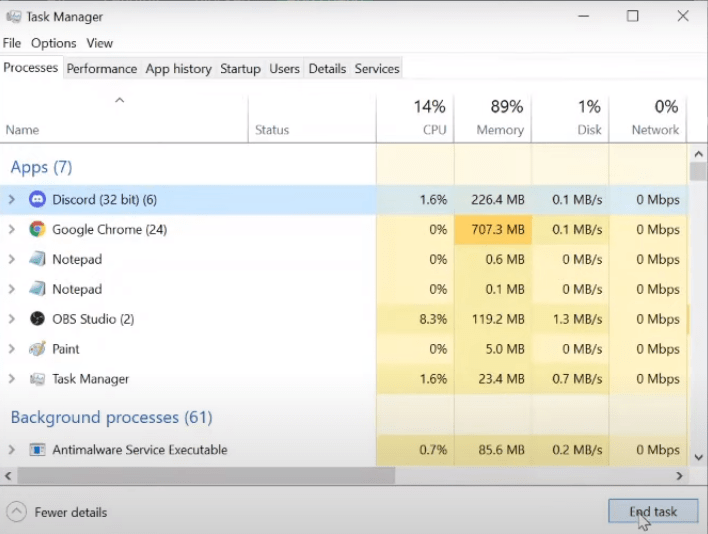
How to restart discord on Mobile
Discord works with all mobile phones. However, Discord cannot be restarted or refreshed using mobile phones. you can close Discord on your smartphone and then relaunch it. If the problem persists you can uninstall the application and reinstall it.
How To Refresh Discord
You can also try refreshing Discord. This is a little different from restarting or force quitting, as it doesn’t close the app completely. Instead, refreshing reloads Discord’s files and often fixes issues caused by corrupt data. To refresh Discord on your computer:
- Press CTRL+R on your keyboard, or click the “Refresh” button in the top-right corner of the window
- A pop-up window will appear asking if you want to Refresh Discord. Click “Yes”
- Discord will now refresh itself. Try using it again and see if the issue has been resolved
Discord can sometimes run into problems, but luckily there are a few things you can do to fix the most common issues. Restarting, force quitting, and refreshing are all great ways to troubleshoot minor problems. Hopefully one of these methods will get Discord up and running again for you.
Related : How To Stream Hulu On Discord
When Should You Refresh Discord?
There are a few scenarios where refreshing Discord may be the best option:
- If you’re experiencing crashes or freezes, a refresh may help fix the issue.
- If you’re having trouble connecting to servers, a refresh may clear up any connection issues.
- If your Discord client is acting strange or buggy, a refresh can help by resetting the application
And for our Spanish viewers, here is an article for you: ¿Como puedes liberar móvil?






