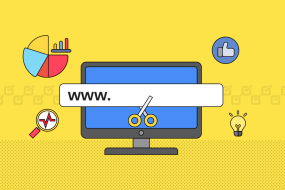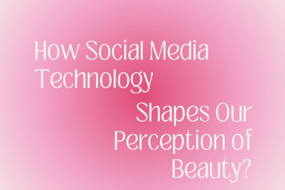In today’s digital age, the threat of malicious software, such as worm viruses, is a harsh reality that individuals and organisations must constantly be vigilant against. These sophisticated and elusive programs can replicate themselves and spread rapidly through computer networks, causing untold damage and compromising sensitive information. Recognising the signs of a worm virus infection and taking prompt action to remove it is crucial in maintaining the security and functionality of your devices and networks. Delve into the characteristics of worm viruses, how to identify if your system is infected, and the steps you can take to remove them and prevent future attacks effectively.
Detection Techniques for Worm Viruses
Several detection techniques can help you identify the presence of worm virus on your computer. One common method is using antivirus software specifically designed to detect and remove malicious software, such as worms. These programs can scan your computer for known worm viruses and alert you if any are found. Regularly updating your antivirus software is crucial, as cybercriminals constantly develop new worms.
Another detection technique is monitoring your computer’s network activity for unusual or suspicious behaviour. Worm viruses often communicate with other infected devices over the internet, so monitoring network traffic can help you identify potential infections. Look out for a sudden increase in network activity or connections to unfamiliar IP addresses, as these could be signs of a worm virus at work.
Lastly, keeping your operating system and software up to date with the latest security patches can help prevent worm viruses from exploiting vulnerabilities in your system. Many worm viruses rely on known security flaws to infect a computer, so patching these vulnerabilities can help reduce the risk of infection. By staying informed and implementing these detection techniques, you can better protect yourself and your devices from the threat of worm viruses.
Post-Infection Recovery Steps
Once a worm virus has been successfully removed from a system, it is essential to take immediate post-infection recovery steps to ensure the system’s integrity. The first step is to thoroughly scan the entire system to ensure that all traces of the worm virus have been eradicated. This can be done using a reputable antivirus program that is up to date with the latest virus definitions. It is also recommended that all passwords be changed on the system, as the worm virus may have compromised sensitive information during its attack.
After the system has been scanned and passwords changed, it is important to implement stringent security measures to prevent future infections. This includes installing a firewall to monitor incoming and outgoing network traffic, regularly updating software and operating systems to patch vulnerabilities, and educating users on safe browsing habits and the dangers of downloading unknown files or clicking on suspicious links. Regular backups of important data should also be performed to ensure that valuable information can be restored in the event of another attack. By taking these post-infection recovery steps, individuals and organisations can better protect themselves against the threat of worm viruses and other malicious software.
Ongoing Protection Against Worm Viruses
To maintain a worm-free environment on your devices, it is essential to implement ongoing protection strategies. One key strategy is to update your operating system and antivirus software regularly. Software updates often include patches and fixes for vulnerabilities that worms can exploit, so staying up to date is crucial in preventing infections. Additionally, it is important to exercise caution when downloading files or clicking on links, as these are common ways that worms can infiltrate your system. Be sure to only download files from trusted sources and avoid clicking on suspicious links or email attachments.
Another important step in maintaining a secure environment is regularly scanning your devices for malware, including worms. Conducting scheduled scans using your antivirus software can help detect and remove malicious programs before they can cause harm. It is also recommended that you enable firewalls on your devices to act as a barrier against incoming threats. By implementing these proactive measures and staying informed about the latest cybersecurity threats, you can significantly reduce the risk of worm virus infections and protect your devices and networks from harm.