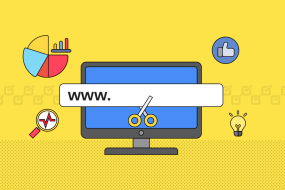When it comes to 3D printing, one of the key steps in the process is preparing the 3D model for printing. This involves making sure the model is in the correct file format and that it is properly optimized for printing. One of the most commonly used file formats for 3D printing is STL. In order to edit and optimize STL files, you’ll need an STL editor. In this blog post, we’ll explore the benefits of using an STL editor for 3D printing.
1. Easy Editing and Modification
One of the primary benefits of using an STL editor is that it enables users to make changes to their models without having to start from scratch. This means that designers can tweak their designs until they are perfect, without wasting time and resources.
Moreover, editing 3D models with an STL editor is a straightforward process that doesn’t require any technical expertise. The software provides a user-friendly interface that allows even novices to make modifications effortlessly. Users can resize, scale, rotate or move any part of the model with just a few clicks, resulting in significant savings in terms of time and effort.
2. Optimizing for 3D Printing
Another key benefit of using an STL editor is the ability to optimize your 3D model for printing. With an STL editor, you can check your model’s geometry and fix any errors before sending it to print. This ensures that your final product will be of high quality and free from defects.
3. Cost-Effective
When it comes to 3D printing, the costs associated with the process can quickly add up. From the cost of the 3D printer itself to the cost of materials and software, it can be an expensive hobby or profession to pursue. However, one area where costs can be reduced is in the preparation of 3D models for printing.
Using a professional-grade STL editor can be expensive, with prices ranging from several hundred to several thousand dollars. However, there are many free and open-source options available that can provide many of the same features and capabilities as their paid counterparts. This can be especially beneficial for hobbyists or individuals who are just starting out in the 3D printing world and don’t want to invest a lot of money upfront.
Some popular free and open-source STL editors include Tinkercad, Blender, and Meshmixer. These editors offer a range of features, from basic editing and repair tools to more advanced features like mesh optimization and support structure generation. Additionally, many of these editors have large communities of users who share tips, tricks, and tutorials, making it easier for beginners to get started and learn the ropes.
Using a cost-effective STL editor can also be a great way to experiment and try out different design ideas without worrying about the financial investment. By using a free or open-source editor, you can iterate on designs and make changes without incurring additional costs.
Overall, using an STL editor can be a cost-effective solution for preparing 3D models for printing. By using free or open-source options, you can save money while still being able to edit and optimize your models for high-quality 3D prints. Whether you’re a hobbyist or a professional, using a cost-effective STL editor can help you to achieve your 3D printing goals without breaking the bank.
4. Increased Efficiency
Using an STL editor can greatly increase the efficiency of the 3D printing process. Manually preparing a 3D model for printing can be a time-consuming task that involves identifying and fixing any errors or issues in the model. However, an STL editor can automate many of these tasks, reducing the amount of time and effort required to prepare a model for printing.
Many STL editors include automatic repair tools that can identify and fix common issues in the model, such as holes or non-manifold geometry. These tools can quickly repair the model, saving the user time and effort. Additionally, STL editors often include batch processing capabilities, which allow the user to optimize multiple models for printing at once. This can be particularly useful for those working on large projects with many models that need to be prepared for printing.
By using an STL editor with these features, users can save a significant amount of time and effort when preparing 3D models for printing. This increased efficiency can be especially beneficial for those who are producing multiple prints or working on projects with tight deadlines. Overall, using an STL editor can help to speed up the 3D printing process and improve productivity.
5. Greater Control
When it comes to 3D printing, having control over the printing process can make a significant difference in the quality of the final product. By using an STL editor, you have greater control over the 3D printing process. You can adjust the printing settings and optimize the model for a specific printer and filament. This can help ensure that the final product meets your exact specifications and requirements.
When preparing a 3D model for printing, you need to consider various factors, such as the material being used, the printer’s capabilities, and the desired level of detail. An STL editor allows you to adjust these settings with precision, ensuring that the final product is exactly what you envisioned.
For example, you may want to adjust the layer height to improve the surface quality of the print or adjust the infill density to optimize the strength of the print. An STL editor also allows you to adjust the print speed and temperature to ensure that the filament is melted and deposited properly.
Moreover, different 3D printers have different settings and requirements, and an STL editor allows you to adjust the model to suit the specific printer being used. This is especially important when working with multiple printers or when outsourcing printing to a third party. By optimizing the model for a specific printer, you can reduce the risk of errors or printing issues, and ensure that the final product is of the highest quality.
In summary, using an STL editor gives you greater control over the 3D printing process. You can adjust the printing settings and optimize the model for a specific printer and filament, ensuring that the final product meets your exact specifications and requirements. This level of control allows for greater customization and precision in the 3D printing process.
To learn more about the best STL editors for 3D printing, check out our article 7 Free STL Editors: How to Edit & Repair STL Files for 3D Printing. This resource provides an in-depth overview of some of the most popular free STL editors available on the market, including their features, pros and cons, and tips for getting started. With this guide, you’ll be well-equipped to choose the right STL editor for your needs and produce high-quality 3D prints with ease.
Conclusion
Using an STL editor is an essential step in the 3D printing process. From easy editing and optimization to increased efficiency and cost-effectiveness, the benefits of using an STL editor are numerous. Whether you are a hobbyist or a professional, an STL editor can help you to produce high-quality 3D prints with ease.