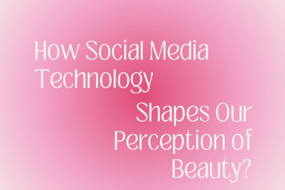Twitter is a great platform for sharing your thoughts and connecting with other people, but sometimes you may not want everyone to see how many likes your tweets get.
Worry not, in today’s article we will discuss how to hide your likes on Twitter so that you don’t have any privacy concerns. We will also discuss some of the benefits of hiding your likes on Twitter. Stay tuned!
How to hide likes on Twitter in 6 simple steps
Follow these simple steps to hide your likes on Twitter
- Open your Twitter account
- Click on your profile picture located in the top left corner of your home screen
- Go to your Twitter “settings“
- Scroll down and select “Privacy and safety”
- Click on “Audience and tagging”
- Turn ON “Protect Your Tweets”
Test it out to make sure that your likes are now hidden, try tweeting with a photo or video and see if the like count is visible. If it is not, then you have successfully hidden your likes!
Benefits of hiding likes on Twitter
Following are some benefits of hiding likes on Twitter:
- First, it can help you to avoid any potential envy from other users.
- Second, it can help you to focus on the content of your tweets rather than the number of likes they get.
- And third, it can protect you from trolls who may target you if they see that you have a lot of likes. Overall, hiding your likes can be a good way to improve your Twitter experience.
Frequently Asked Questions
Can you hide likes on twitter?
Yes you can hide likes on twitter by following the steps explained above in the article.
Can your followers see what you like on twitter?
The simple answer is yes, your followers can see your Twitter activity. But it’s only when your settings are configured so that your likes are hidden. Other people can see your Twitter activity too if your account is not private it’s that simple.
Do celebrities hide their likes on Twitter?
It is difficult to say for sure whether or not celebrities hide their likes on Twitter. Some celebrities may choose to do this so that they can avoid any potential envy from other users.
Others may not care about the number of likes their tweets get and simply leave their settings as it is.
How do likes show up on Twitter?
When you like a tweet, it will show up in your timeline as well as the timelines of any mutuals that you have. Additionally, if someone clicks on your profile, they will be able to see a list of all the tweets that you have liked.
How to make your likes private on Twitter?
The first thing you need to do is go to your Twitter settings. Once you are in your settings, click on the Privacy and Safety tab. From there, you will see an option that says “Protect your Tweets.” Once you check that box, your tweets will be private only.
Conclusion
We hope this article has been helpful in showing you how to hide your likes on Twitter. Hiding your likes on Twitter can be an excellent way to improve your experience on the platform.
It can help you to avoid any potential envy from other users and also protect you from trolls who may target you if they see that you have a lot of likes.
Thanks for reading and If you have any questions or comments, please feel free to leave them below.